CANON®
Multipass 800, Faxphone B540, B550, B640
( BX-03 )
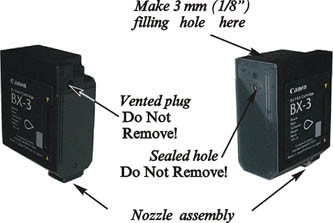
1. Make a 3 mm ( 1/8" ) filling hole
on the top of the cartridge about 5 mm
( 3/16" ) from the edge of the cartridge.
2. Assemble the syringe and
filling needle and fil l with
ink.
4. Insert the needle through the filling hole
and inject up to 20 ml. of black ink. Unused ink may be returned
to the bottle.
Clean the injector with water and dry for future
use.
5. Seal the filling hole with the plug provided
or strong adhesive tape.
Note: If the filling hole is not sealed
properly the cartridge will leak.
7. Mount the cartridge in the machine and
run a cleaning cycle as per
the manufacturers instructions.
Note: Empty
cartridges should be refilled
immediately.
|