|
EPSON® Stylus Color
400, 600, 800, 850, 850N, 850NE, 1520,
Photo 700 / Photo EX (Black
only for Photo)
( S020089, S020093, S020108
)
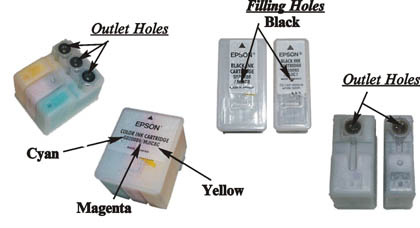
1. Seal the outlet hole(s) in the base of the cartridge
with adhesive tape. A separate piece over each hole is preferred.
2. Assemble the syringe and
filling needle and fill
with the appropriate colour ink.
3. Push needle through the label all the
way into the cartridge of the correct filling hole. Very
slowly inject ink into the sponge until the cartridge is
full. ( This will saturate the sponge with ink
and refill the reservoir ).
4. Seal the hole(s) made
in the top label with adhesive tape.
Note: If the holes are not
sealed properly the cartridge will leak.
5. Unused ink may be returned to the bottle. Clean
the syringe with water and dry for future use, or use with a different
colour ink.
6. Replace the cartridge leaving the adhesive
tape on the outlet hole(s) and run 1 - 3 cleaning cycles as
per printer instructions.
If necessary leave cartridge in printer for up
to 24 hours. ( Allows ink to flow to the print head ).
Note: If cartridge is refilled
before it is completely empty this time is greatly
reduced.
|
|