HEWLETT PACKARD®
HIGH
CAPACITY CARTRIDGE
HP DeskJet / DeskWriter
600, 660C, 670C, 690C, HP OfficeJet 500, 590, 635
( HP 51629A, 51629G )
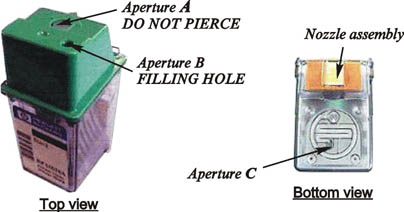
1. Air pressure within the cartridge is regulated by an aerator ( aperture
C ) which must be sealed to prevent leakage during refilling. Use adhesive
tape to seal this aperture.
2. The cartridge is sealed by a plastic or stainless steel ball in
aperture B in the top. ( New versions of this cartridge do not have this
opening therefore a 3 mm (approx. 1/8") hole must be carefully made in
the same position shown ).
Important: If
you are making your own hole it must be perfectly round after you make
it.
This must be removed by pushing it into the cartridge using a pointed
instrument ( e.g. a ball point pen tip ).
Important: The aperture in the centre
of the top ( aperture A, see diagram above ) must NOT be pierced.
3. Assemble the syringe and filling needle and fill with ink.
4. The cartridge should now be rested in an upright position on a pad
of absorbent tissue ( wad of kitchen roll ) and filled with up to 40 ml.
of ink through
aperture B which must then be resealed using the plug supplied. Ink
will now drip from the nozzles. Blot the nozzles with the tissue until
ink stops dripping.
5. Remove the tape over aperture C, and blot with tissue if necessary.
6. Clean the syringe with water and dry for future use.
Note: Empty cartridges should be refilled
immediately.
|