HEWLETT PACKARD®
DesignJet CP 2000, 2500, 3000, 3500
( C1806A, C1807A, C1808A,
C1809A )
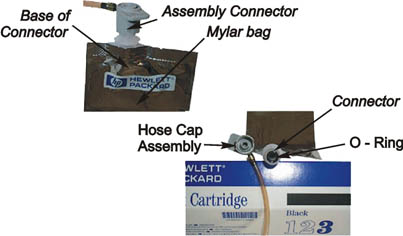
1. Remove the mylar ink bag from the cardboard
sleeve. (This mylar ink bag is very delicate and must
be handled with care).
2. Assemble the syringe
and filling needle and fill
with ink.
3. Grasp the top of the mylar bag with both hands
and using both thumbs pry
the hose cap assembly
off.
( Pry off the connector the same way you
would pry off the cap of aspirin
bottle. Be very careful not to damage
the
connector). Be very
careful not to loose or
damage the O-ring and it must be in the position shown below before
the hose cap assembly can be reinstalled.
4. Holding the bag upright inject the ink
until 3/4 full. Do not fill completely
because you need room to install
the hose cap assembly. ( After refilling do not squeeze the
mylar bag as ink will squirt out of
the connector ).
5. Again hold the top of the mylar
bag and using both thumbs reinstall the hose cap
assembly. You can grasp the block at the base where
the assembly is installed into the mylar
bag. Make sure the hose cap assembly is firmly
attached to the connector. You will feel two clicks when reinstalling
the hose cap assembly.
6. Replace the mylar bag into the cardboard
sleeve and install it into machine.
|