HEWLETT PACKARD®
Think
Jet, Quiet Jet,
Honeywell Bull®
( HP 51604A )
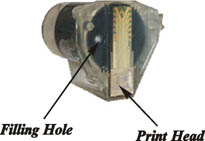
1. Remove the plastic ball from the filling
hole using a pin or needle. ( Save
ball to re-seal hole after
refilling ).
2. Assemble the syringe and filling needle and
fill with 5-10 ml. of ink.
3. Hold the cartridge upright and insert the filling needle
into the filling hole. ( Do not insert fully
- be careful not to pierce the rubber
ink sack ).
4. Slowly inject the ink
into the cartridge.
5. Withdraw the syringe and replace the
sealing ball. ( Insert firmly to prevent
leakage).
6. Seal the filling hole with the plug provided insuring the plug
is pushed firmly home. Use a sharp knife to remove excess rubber
of plug after fitting.
7. Mount the cartridge and run a priming
cycle as per printer
instructions.
Note: Empty
cartridges should be refilled
immediately.
|